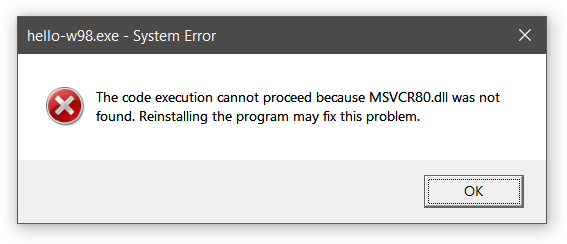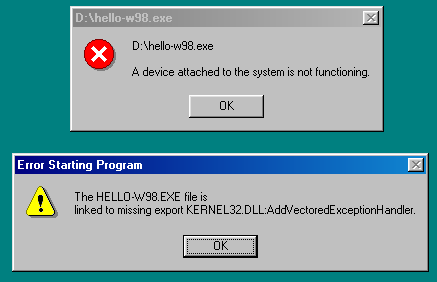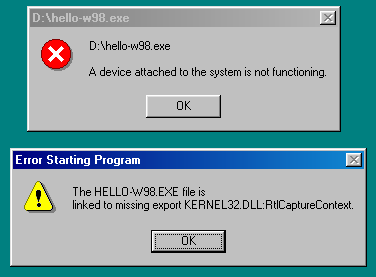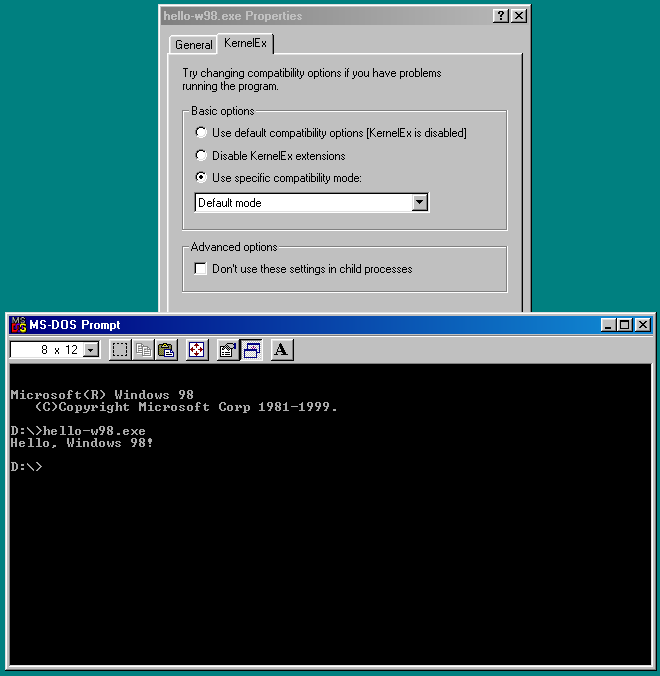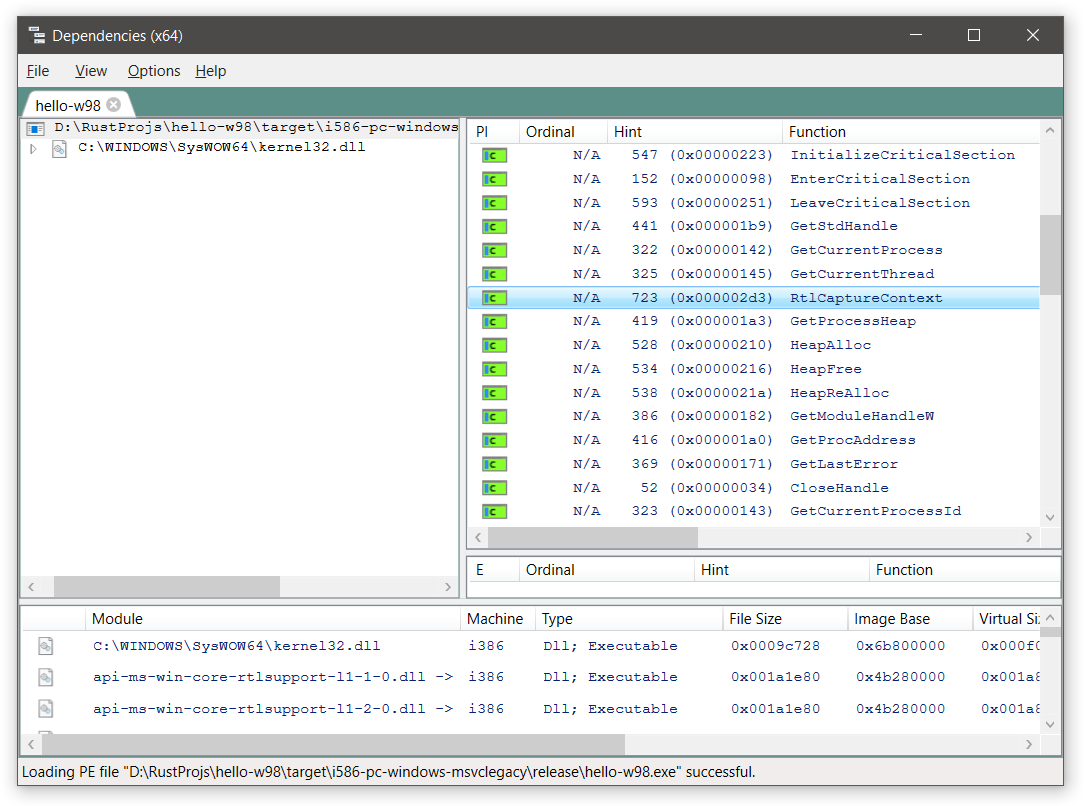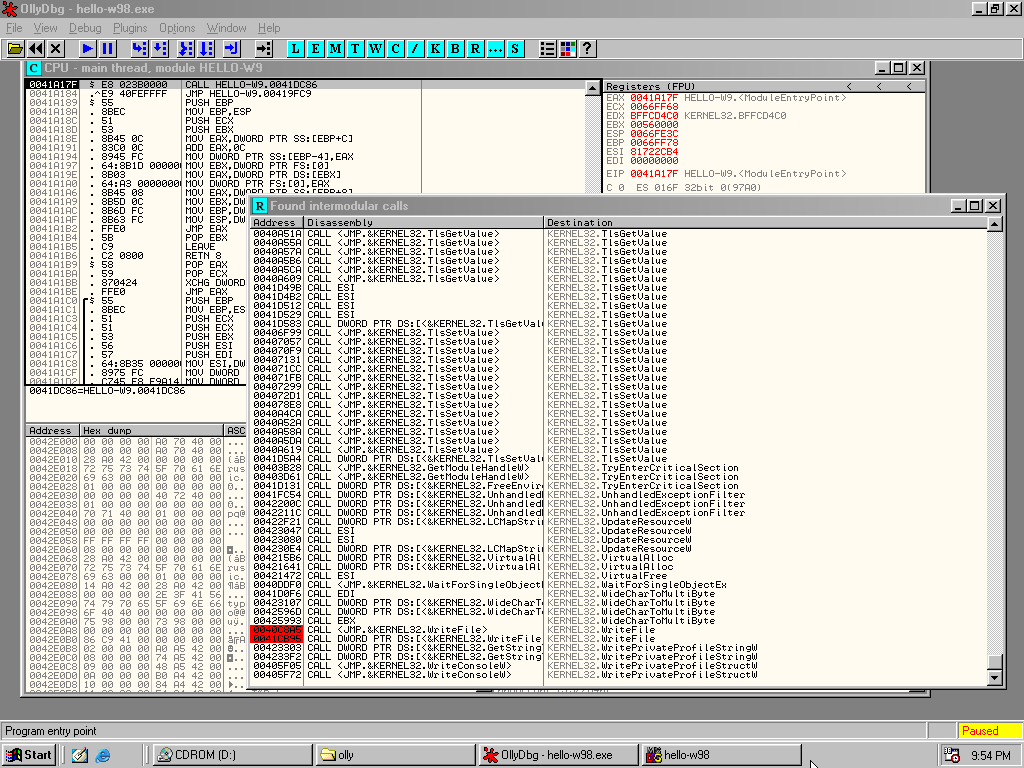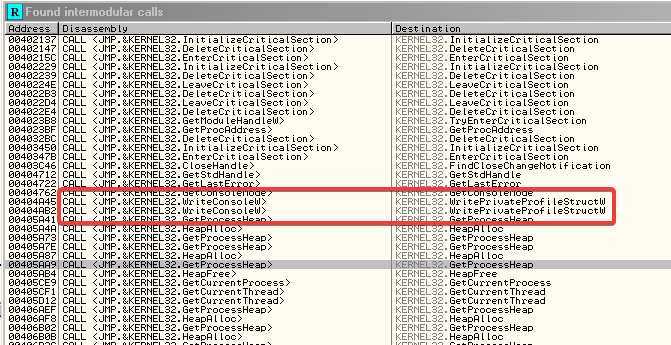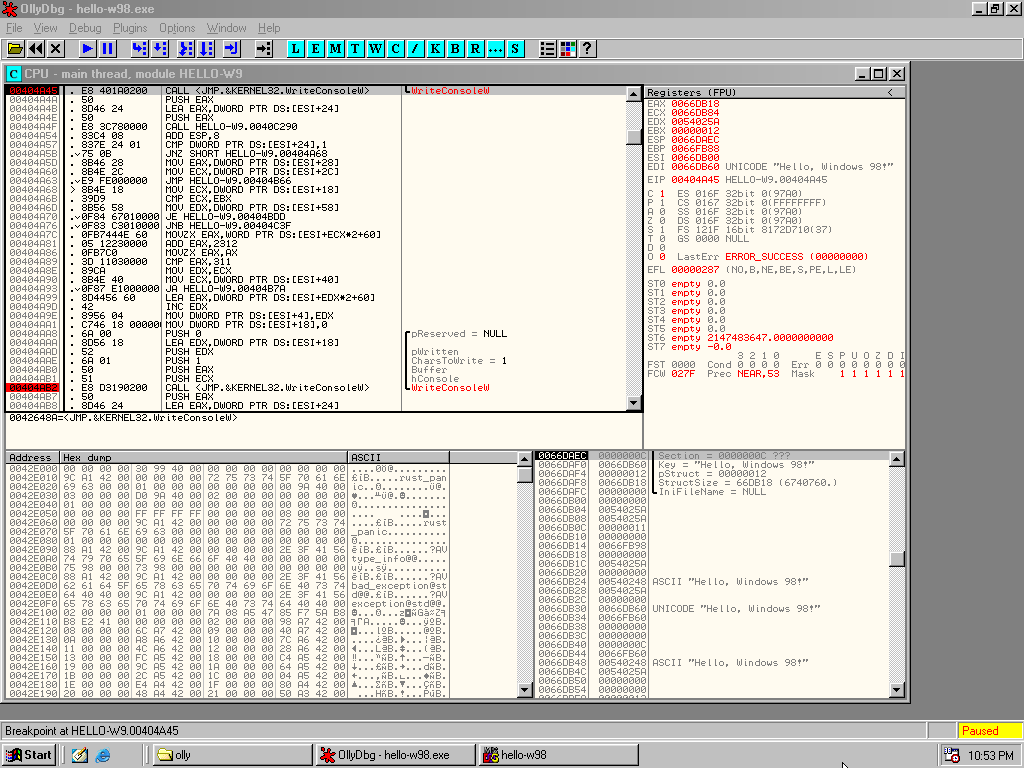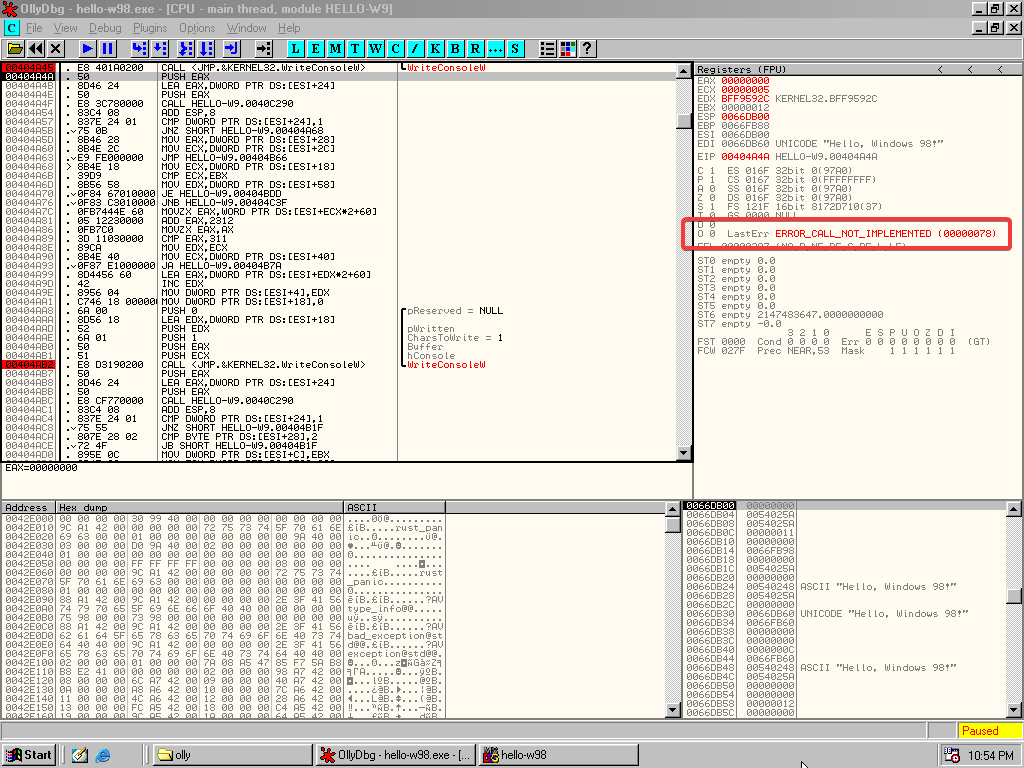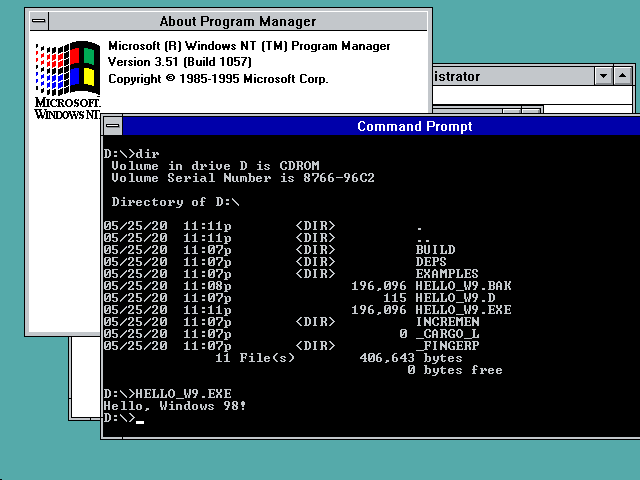Posted: 2020-05-26
Compiling Rust binaries for Windows 98 SE and more: a journey
Discussion on /r/rust, HN, Rust user forum
tl;dr: It actually works, mostly! See the conclusion down below.
Did you know that Rust has a Tier 2 target called i586-pc-windows-msvc? I didn't either, until a few days ago. This target disables SSE2 support and only emits instructions available on the original Intel Pentium from 1993.
So, for fun, I wanted to try compiling a binary that works on similarly old systems. My retro Windows of choice is Windows 98 Second Edition, so that is what I have settled for as the initial target for this project.
Some inspiration also came from C# running on Windows 3.11.
Prerequisites #
Visual C++ Toolset #
After a quick search online it seems that the Visual C++ 2005 toolset is the last one that officially supports building for Windows 98. A quick Windows 10 VM and Visual Studio installation later, I've copied the whole Microsoft Visual Studio 8 folder over to my host machine, knowing from previous endeavours that the CLI tools in Microsoft's C/C++ toolset are pretty much portable, as long as the environment variables are set correctly. The toolset includes a handful of batch files like vsvars32.bat, setting the proper paths and variables automatically. I've copied it and altered all the paths to point to the correct locations on my host machine.
Rust #
Since I was sure that some tinkering with rustc and/or the standard library will be necessary, I've checked out the Rust repo. Some scoop install python, setting the correct host and target in the config.toml, and python x.py build -i --stage 1 src/libstd later, Rust and all the dependencies began compiling! After 26 Minutes and 18 Gigabytes the stage 1 compiler and standard library for x86_64-pc-windows-msvc and i586-pc-windows-msvc have been built!
Props to the people that wrote the extensive documentation inside of config.toml.example and online, making the build not much harder than your regular ol' Rust crate!
In order to use the fresh new toolchain, we have to tell rustup about it:
rustup toolchain link win98 D:\RustProjs\rust\build\x86_64-pc-windows-msvc\stage1
Let the tinkering linkering begin #
First of all, I've created a new binary crate/project and changed the Hello, world! to Hello, Windows 98!, of course. To make sure that the project always uses our own toolchain, the default has to be overridden:
rustup override set win98
After confirming that the toolchain works by building with the default MSVC tooling (cargo run --target i586-pc-windows-msvc), I have tried building again, but this time from within the vsvars32.bat development environment:
cmd
call vsvars.bat
cargo clean
cargo build --target i586-pc-windows-msvc
But nope! For some reason Rust/Cargo tries to pass in the x86_64-pc-windows-msvc library object files, so link.exe rightfully errors with:
fatal error LNK1112: module machine type 'X86' conflicts with target machine type 'x64'
I think it has something to do with the full vsvars32.bat config, but I did not feel like debugging it further, so I have tried to use the old linker (and libs) only.
Calling link.exe without the vsvars32.bat environment does not output anything and just exits with an error code. In order to configure the MSVC environment just for the linker call, I have created a linker.cmd batch file:
@echo off
call vsvars32.bat
link.exe %*
To tell cargo to use another linker, we can add a .cargo/config file:
[build]
target = "i586-pc-windows-msvc"
[target.i586-pc-windows-msvc]
linker = 'D:\RustProjs\hello-w98\linker.cmd'
# show the linker command line
rustflags = ["-Z", "print-link-args"]
Now it looks like it has linked the files successfully, but there is no .exe file in sight! It took me an embarassingly large amount of time to get the idea to run the linking command manually:
error: linking with `D:\RustProjs\hello-w98\linker.cmd` failed: exit code: 1103
...
= note: Setting environment for using Microsoft Visual Studio 2005 x86 tools.
hello_w98.xw46fam95fk1t5e.rcgu.o : fatal error LNK1103: debugging information corrupt; recompile module
[current-time seri here]
It took me embarassingly long again when retracing the steps while writing this blog post, since I didn't bother checking what caused it to "fail successfully". Batch files don't work like rust expressions after all, so you have to append an
exit /B %ERRORLEVEL%line to have the batch file exit with the exit code of the linker...
But who needs debugging information anyways? :)
[profile.dev]
debug = false
[profile.release]
debug = false
It has finally linked successfully, but the executable requires the VC 2005 redistributable, which I have installed on both the Windows 98 SE system and my host computer. The program has stayed stubborn:
Even putting the MSVCR80.dll that comes with the tools I've linked the executable with directly into the executable folder did not work! One more option to add to rustflags:
rustflags = ["-Z", "print-link-args", "-C", "target-feature=+crt-static", "-C", "link-args=unicows.lib"]
This is highly discouraged for regular applications, but so is trying to compile for Windows 98 targets I guess. :)
While I was at it, I have also added the Microsoft Layer for Unicode, also known as unicows.lib/dll. This library enables calling the "wide"/W variants of many Windows APIs, which I assumed would be necessary anyways, since Rust supports Unicode of course. Of course I didn't read quite enough on how to actually add the library to a program, but more on unicows later...
This executable actually runs fine on my host system now, and in the Windows 98 VM a more descriptive error message appears, one that means that the program is actually trying to run! The message informs us that the entry point KERNEL32.DLL:AddVectoredExceptionHandler could not be found. Looking this function up it seems it was added with Windows XP. It is time to get to work in the standard library!
Intermission: KernelEx #
KernelEx is a compatibility layer for Windows 9X/ME, allowing these systems to run some modern executables by providing missing system APIs. This works by patching the kernel in-memory via a device driver. I have tried running the executable with KernelEx throughout this journey, but AddVectoredExceptionHandler is not one of the APIs it provides.
Browsing through the Rust source #
Creating a new target #
I have actually done this part directly after setting up the Rust compilation by just searching for i586-pc-windows-msvc. In i586_pc_windows_msvc.rs the target is defined by overwriting a few options of the regular i686-pc-windows-msvc target:
use crate::spec::TargetResult;
pub fn target() -> TargetResult {
let mut base = super::i686_pc_windows_msvc::target()?;
base.options.cpu = "pentium".to_string();
base.llvm_target = "i586-pc-windows-msvc".to_string();
Ok(base)
}
Especially of note are the TargetOptions, which define lots and lots of interesting target-specific values, like crt_static_default for example, rendering target-feature=+crt-static redundant.
The actual mapping of the target name/triplet to the spec file happens here. After copying the spec file as i586-pc-windows-msvclegacy.rs, adding it to the target list and changing the target entry in the config.toml file, the new target is up and ready to be used!
I have also added unicows.lib to libstd's build.rs file for good measure (still without reading about it):
// ...
} else if target.contains("windows") {
if (target == "i586-pc-windows-msvclegacy") {
println!("cargo:rustc-link-lib=unicows");
}
println!("cargo:rustc-link-lib=advapi32");
println!("cargo:rustc-link-lib=ws2_32");
println!("cargo:rustc-link-lib=userenv");
} else if target.contains("fuchsia") {
// ...
Yanking out AddVectoredExceptionHandler #
The AddVectoredExceptionHandler Windows API function is used by Rust to provide a nicer error experience in case of a stack overflow. However, as seen in other targets, this handling is completely optional. Incidentally the UWP implementation is one of these targets, so we can just replace the regular implementation with that one (and even keep the Handler type, so no further source changes are needed).
I wanted to not affect the host Windows target, however, so I have created a copy of the whole libstd/sys/windows folder as libstd/sys/windows_legacy, adding an admittedly wonky compilation condition to libstd/sys/mod.rs:
// ...
} else if #[cfg(all(windows, not(target_arch = "x86")))] {
mod windows;
pub use self::windows::*;
} else if #[cfg(all(windows, target_arch = "x86"))] {
mod windows_legacy;
pub use self::windows_legacy::*;
} else if #[cfg(target_os = "cloudabi")] {
// ...
This changes the sys module used for any 32-bit Windows of course, instead of just i586-pc-windows-msvclegacy, but I couldn't find any way to conditionally compile for a specific target triple, since that is not directly exposed as a configuration option. Since my host target is 64-bit, that was good enough™, though. :)
All C FFI declarations used for interfacing with Windows are neatly packed in c.rs, where I removed the declarations for AddVectoredExceptionHandler, SetThreadStackGuarantee and a few structs needed for those, since the compilation settings in the Rust codebase rightfully deny any unused code.
In a "proper" implementation I would maybe expose another target_something configuration option to match against, potentially even down to compatibility info per API per version.
After this change and another recompile of the sample application the AddVectoredExceptionHandler error message is gone, only to be replaced by a message about a missing KERNEL32.DLL:RtlCaptureContext export:
I've quickly googled to find out whether KernelEx supports this function, and it does! Turning KernelEx on, opening the executable again, and I am greeted by my very first Rust output on Windows 98!
Granted, using KernelEx is cheating, but it gave me the confidence that a true legacy Windows compatible executable is within the realms of possibility.
The hunt for RtlCaptureContext, part one #
As with AddVectoredExceptionHandler, RtlCaptureContext was introduced with Windows XP, so we will have to get rid of it. I couldn't find a reference to this function in the Rust source (more on that in part two), so let's get out some reversing tools!
Since a Portable Executable (PE) file usually has an .idata section with all the import information, I wanted to validate it with Dependency Walker. That tool froze when loading the test executable for some reason, so I switched to the open-source alternative called Dependencies:
So yes, the import is definitely there. The next tool I have utilized was Ghidra, a reverse engineering and code analysis toolset. Ghidra can auto-analyze the binary to find all usages of the imported functions, for example. But, to my surprise, the import is not used at all according to the auto-analysis! So the most sensible thing to do is to open a hex editor, find the string RtlCaptureContext and replacing it with an import name that definitely exists in Windows 98, filling any additional space with \0. I have chosen GetCurrentThread just because it happened to be the import prior to RtlCaptureContext.
The program runs to completion without any errors now, yay! But it also doesn't output anything, oops. Even when putting unicows.dll next the executable, it just doesn't output anything. At that point I've tried changing the Hello, Windows 98! implementation to one with byte strings, writing directly to stdout:
use std::io::Write;
fn main() {
let stdout = std::io::stdout();
let mut lock = stdout.lock();
lock.write(b"Hello, Windows 98!").unwrap();
}
... which did not change a thing.
[current-time seri here]
Yes, I know, anyone with some form of knowledge about the Windows console knows that this was an exercise in futility, as I remember/find out below :)
OllyDbg to the rescue #
Let's summarize:
- We are on Windows 98 SE
- without debugging info/symbols
- in a release-compiled executable that doesn't output anything
How are we going to debug the problem? We use OllyDbg 1.10, which runs perfectly fine on Windows 98, like in the good ol' times!
After firing up Olly and loading the executable, checking that everything works as expected, I've gone back to the import list to find out which kernel function would be a good candidate to set a breakpoint on. WriteFile seemed like a good candidate, so I've reloaded the executable in Olly, right-clicked in the disassembly window, selected Search for → all intermodular calls, found two call to WriteFile, set breakpoints on both, pressed "play" to have the program running until a breakpoint and ...
... it's not called.
This means that WriteFile probably wasn't the correct function, or it didn't even try calling it because of something. I've went with the first option first and looked again for other suspicious function imports. None of them seemed related to writing to the console though, so I have tried another way: finding the string the program writes to the console itself!
Next to the all intermodular calls context menu entry there is an all referenced strings entry. That search did yield the Hello, Windows 98! string, but it seems that OllyDbg stuggled with the static analysis, and marked the whole area that uses the string as data. Even after helping Olly by explicitly marking it as data and re-analyzing the binary, no additional calls seemed to be found.
I've switched back to Ghidra, where the correct function was obvious: WriteConsoleW. Noting the addresses where it is used, I've gone back to OllyDbg to see what it shows at those locations. And there it is, a normal call to WriteConsoleW. How did it not show in the list of intermodular calls? Well...
I've sorted the list by the "Destination" column, which shows a wrong function name! Back on track, I've set breakpoints on both of these calls, pressed "go", and:
The breakpoint hits, we see our string as a parameter on the stack, and step over the call. OllyDbg has a nice status window that shows the current register values, and also other values helpful for debugging Windows applications, like the GetLastError value:
ERROR_CALL_NOT_IMPLEMENTED (0x00000078) ... makes sense on Windows 98! At that point I had realized:
- that the Windows NT console Rust targets is Unicode/UTF-16, so my attempt at writing a byte string directly to
stdoutwas converted to unicode anyways (notice how Olly also shows the string passed in as parameter asUNICODE), and - that I have added
unicowsincorrectly, sinceWriteConsoleWdefinitely is one of the supported functions.
Get unicows working #
Since the error undoubtedly points to unicows not working correctly, I've finally taken a closer look at the documentation [1] [2] and I've found a nice blog post explaining how it works under the hood.
I have removed the old unicows.lib include from both the standard library's build.ts and changed the project's rustflags to include basically exactly what the documentation says:
formatted for readability, actual TOML arrays have to be inline
[build]
target = "i586-pc-windows-msvclegacy"
[target.i586-pc-windows-msvclegacy]
linker = 'D:\RustProjs\hello-w98\linker.cmd'
rustflags = [
"-Z", "print-link-args",
"-C", "target-feature=+crt-static",
"-C", 'link-args=/nod:kernel32.lib
/nod:advapi32.lib
/nod:user32.lib
/nod:gdi32.lib
/nod:shell32.lib
/nod:comdlg32.lib
/nod:version.lib
/nod:mpr.lib
/nod:rasapi32.lib
/nod:winmm.lib
/nod:winspool.lib
/nod:vfw32.lib
/nod:secur32.lib
/nod:oleacc.lib
/nod:oledlg.lib
/nod:sensapi.lib
unicows.lib
kernel32.lib
advapi32.lib
user32.lib
gdi32.lib
shell32.lib
comdlg32.lib
version.lib
mpr.lib
rasapi32.lib
winmm.lib
winspool.lib
vfw32.lib
secur32.lib
oleacc.lib
oledlg.lib
sensapi.lib'
]
After patching out RtlCaptureContext once again, I was greeted with my first truly Windows 98 SE compatible executable! Sleeping over the results, I've realized that unicows still wasn't included correctly...
Get unicows properly working #
The next day I've followed my train of thought about the linking process. Looking at the final linker command line:
... "advapi32.lib" "ws2_32.lib" "userenv.lib" "libcmt.lib"
"/nod:kernel32.lib" "/nod:advapi32.lib" "/nod:user32.lib"
"/nod:gdi32.lib" "/nod:shell32.lib" "/nod:comdlg32.lib"
"/nod:version.lib" "/nod:mpr.lib" "/nod:rasapi32.lib"
"/nod:winmm.lib" "/nod:winspool.lib" "/nod:vfw32.lib"
"/nod:secur32.lib" "/nod:oleacc.lib" "/nod:oledlg.lib"
"/nod:sensapi.lib" "unicows.lib" "kernel32.lib" "advapi32.lib"
"user32.lib" "gdi32.lib" "shell32.lib" "comdlg32.lib"
"version.lib" "mpr.lib" "rasapi32.lib" "winmm.lib"
"winspool.lib" "vfw32.lib" "secur32.lib" "oleacc.lib"
"oledlg.lib" "sensapi.lib"
We can see that "advapi32.lib", "ws2_32.lib", "userenv.lib", and "libcmt.lib" are added before the linker args from the .cargo/config, meaning the respective /nod (/NODEFAULT; disable default import) entries are without effect, and functions imported from these would not be wrapped by unicows, as the linker priority order goes from left to right. So where do these imports come from? I have remembered seeing them in the build.rs of the standard library. Now to find out how they get there.
[current seri here]
Starting from here, all the Rust source code links will point to the tree at the exact commit I was at when working on this, since some of the features (e.g. #70093) are newer than the 1.43.1 that is current at the time of writing.
After a bit of searching I have found librustc_codegen_ssa/back/link.rs, with linker_with_args looking promising! In fact, the called link_local_crate_native_libs_and_dependent_crate_libs and add_upstream_native_libraries look even more promising. To make sure this is the place that actually adds the libraries to the linker command line, I have just added a println! in the for loop at line 1935:
println!("lib: {}: {:?}", name, lib.kind);
Seems to be the right place! The call to add_upstream_native_libraries is actually wrapped in a condition checking for a compiler debugging (-Z) option, allowing us to deactivate the addition of these libraries:
if sess.opts.debugging_opts.link_native_libraries {
add_upstream_native_libraries(cmd, sess, codegen_results, crate_type);
}
This means adding -Z link_native_libraries=no to the ever-growing list of rustflags should do the trick. Additionally, I have added the libraries required by libstd to the end of the linker args, after unicows:
rustflags = [
"-Z", "print-link-args",
"-Z", "link_native_libraries=no",
"-C", "target-feature=+crt-static",
"-C", 'link-args=/nod:kernel32.lib
/nod:advapi32.lib
/nod:user32.lib
/nod:gdi32.lib
/nod:shell32.lib
/nod:comdlg32.lib
/nod:version.lib
/nod:mpr.lib
/nod:rasapi32.lib
/nod:winmm.lib
/nod:winspool.lib
/nod:vfw32.lib
/nod:secur32.lib
/nod:oleacc.lib
/nod:oledlg.lib
/nod:sensapi.lib
unicows.lib
kernel32.lib
advapi32.lib
user32.lib
gdi32.lib
shell32.lib
comdlg32.lib
version.lib
mpr.lib
rasapi32.lib
winmm.lib
winspool.lib
vfw32.lib
secur32.lib
oleacc.lib
oledlg.lib
sensapi.lib
ws2_32.lib
userenv.lib
libcmt.lib'
]
Now the linker command line looks correct and all wrapped libraries should be properly wrapped by unicows! link_native_libraries=no is not a perfect solution, but good enough for now.
The hunt for RtlCaptureContext, part two #
Until this point, each and every new executable needs to be edited to "remove" the RtlCaptureContext import that is still added somehow.
In order to find the source, the tool dumpbin, part of the MSVC toolset, comes to help. First I've confirmed that RtlCaptureContext is actually imported:
dumpin /imports hello-w98.exe
Then I've gone through all libraries listed in the linker call, in order, to find the one that mentions RtlCaptureContext somewhere in its defined symbols. Of course libstd is the one:
dumpbin /symbols "D:\RustProjs\rust\build\x86_64-pc-windows-msvc\stage1\lib\rustlib\i586-pc-windows-msvclegacy\lib\libstd-ca1f5c4034a86a91.rlib" | rg Rtl
239 00000000 UNDEF notype External | _RtlCaptureContext@4
Let's open the file in Ghidra, which detects it as having 32 subfiles (first time I've seen such a thing, interesting!):
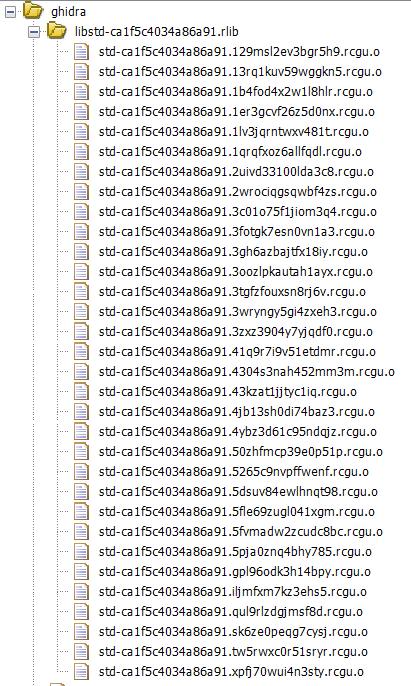
There is probably a better way to do this, but I have opened them one by one until I found the one importing RtlCaptureContext. In the end it was the one starting with 5pja0, and the function calling our target was backtrace::backtrace::trace_unsynchronized. Doh, libstd of course has dependencies that are not part of the rustc tree! And there is the call, finally.
Searching for backtrace in the project reveals that there is a compilation option in config.toml that allows turning off backtraces:
[rust]
# Whether or not `panic!`s generate backtraces (RUST_BACKTRACE)
backtrace = false
So I have turned backtraces off, recompiled everything, checked the imports and RtlCaptureContext 🦀 is 🦀 gone 🦀! The executable seems to be fully compatible now, without modifications, with Windows 98 SE, at least with this very limited subset of features needed for displaying Hello, Windows 98!.
Sidenote: Disabling backtrace support reduced the binary size by about 50KiB, interesting!
Windows NT 3.51 and debug symbol support #
Since the executable now works on Windows 98 SE, I've tried Windows NT 3.51 next. This worked out of the box (and should be easier anyways since it already supports the W unicode APIs out of the box). It works without further changes because NT 3.51 uses the same PE subsystem version 4 that NT4 and Windows 98 SE use, both of which are (more or less) supported by the VC2005 linker.
It seems that to go even lower, to NT 3.1, a subsystem version of 3.10 is needed. The original way of setting that was to use verfix.exe from the NT 3.1 SDK, and looking for modern alternatives I have found that editbin.exe of the VC toolset has the same functionality as well. Just watch out for behavior changes depending on the subsystem version.
But wait, the subsystem can be set via the linker options directly... Can the modern VC2019 linker be used? I have added /SUBSYSTEM:CONSOLE,3.10 to the linker args and tried again: link.exe just gives a warning, stating that the subsystem version is invalid and will be replaced by the default version (6.0; Vista or later). It seems that the linker only allows supported subsystem versions.
What about editbin.exe? editbin /SUBSYSTEM:CONSOLE,3.10 hello-w98.exe gives the same warning but changes the version regardless! Linking with the modern linker against modern libraries causes it to import unavailable APIs again (probably from the modern MSVCRT), so the way to go is to still load the old vsvars32.bat environment, but call the modern linker via its full path. And, by using the modern linker, there are now no problems loading the debugging information anymore either!
Conclusion #
With relatively small changes to the standard library and compilation settings, and by using old linker libraries, we can make simple applications work on legacy Windows versions already. It's debatable of how much use all of this is, but the journey was fun nonetheless!
If someone is interested in bringing this further, here are some of the open TODOs and ideas I've gathered while working on this:
- Go through
src\libstd\sys\windows\c.rsand check/rewrite ALL the APIs in a legacy-compatible way- I've thought about maybe adding additional configuration options, one for each Windows version or API set, allowing the standard library to target any API level specifically. This could be done here, for example.
- Note that the current Microsoft docs on the Windows API do not contain information about API support for versions older than Windows 2000. For that you will need an old MSDN Library as reference.
- Implement an ANSI/Codepage based version of
OsStr/OsStringfor Windows 9x systems, removing the need forunicows - Minimize configuration needed (esp. when using
unicows)- Ideally
unicowswould not be needed anyways, so all of the tricks of disabling the addition of native libs could be skipped - If
unicowsshould stay supported (or toggleable), add it to the linker args generation logic in rustc
- Ideally
- Get
backtraces working again, if possible - Get dynamic MSVCRT linking working
- Try out and test other VC toolsets and Windows versions to see how low you can go—it doesn't seem like anything should prevent going down to Windows 95. Win32s seems unlikely though.
You can find the rustc changes I've made over on GitHub in the windows-legacy-poc branch, if you're at all interested! My config.toml basically looks like this:
[build]
build = "x86_64-pc-windows-msvc"
target = ["i586-pc-windows-msvclegacy"]
[rust]
backtrace = false
Also see the blog's footer for my contact information if you have any comments, questions or suggestions.
Thank you for reading!